iBoostUp for Mac
Optimize your Mac, fix performance and errors.
Free
In English
Version 12.3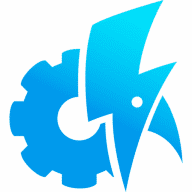
Optimize your Mac, fix performance and errors.
iBoostUp is a system optimizer that monitors and corrects system performance problems. It tunes up and optimizes your Mac by purging unneeded files, fixing your hard disk, giving you performance recommendations, protecting your privacy by removing cookies, displaying system information and much more!
For more information or to contact us please view the features page, which links to our forum and FAQ.
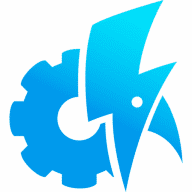
Comments
User Ratings