Reflow for Mac
Music-notation app reads Guitar Pro and PowerTab files.
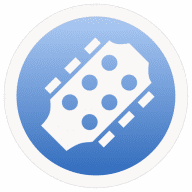
Music-notation app reads Guitar Pro and PowerTab files.
Reflow is a musical notation software that can be used to create your own original scores in a very flexible and innovative way. Songs you write can be played back using the embedded software synthesizer. Reflow can also import and play any Guitar Pro* or PowerTab file you can find on the Internet, giving you access to literally hundred of thousands of songs to learn and practice. Reflow integrates well with the latest Mac OSX features, with its support for iCloud, Autosave, Versions and Full Screen Mode.
The new Reflow engine allows you to modify your song while it's still playing, for a totally non interruptive workflow. Reflow can be used to compose and practice any song for Guitar, Bass, Drums, Piano, Banjo, and many other instruments as long as it uses Standard Notation or Tablature. Then you can take away and modify your compositions anywhere you go using the Reflow for iPad App. With its iCloud support, every change you make in a session with your band, will be waiting for you when you come back home.
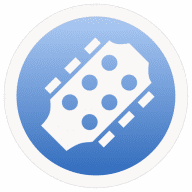
Comments
User Ratings