Miro Video Converter for Mac
Convert videos to iOS-compatible formats.
Free
In English
Version 3.0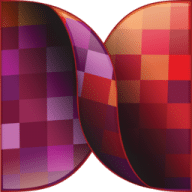
Convert videos to iOS-compatible formats.
Miro Video Converter has presets that will convert video to the correct sizes and formats for popular phones, iPods, and other media players. Just convert your video and copy it to your device
New features:
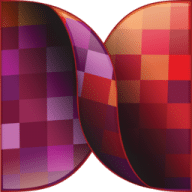
Comments
User Ratings