TaskCard for Mac
Sticky note outliner and to-do's.
$15.00
In English
Version 2.0.8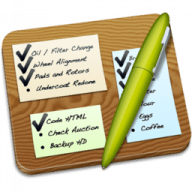
Sticky note outliner and to-do's.
TaskCard for Mac is a nimble and easy-to-use yet deceptively powerful app for taking notes, designing outlines, and organizing projects. It gives you a dedicated workplace where you can organize all your ideas, keep your notes, and plan anything you want. TaskCard was designed from the ground up to be a totally unique experience on the Mac, while taking full advantage of the latest features OS X has to offer.
Professionals, students, and casual writers alike will appreciate TaskCard's unique approach to working with ideas, while benefiting from it's powerful feature set.
Some of the features include:
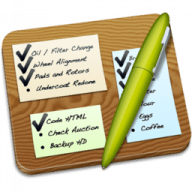
Comments
User Ratings