MozyHome for Mac
Online backup service; free 2GB account.
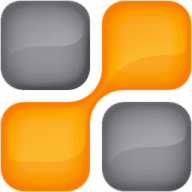
Online backup service; free 2GB account.
MozyHome is an online backup service. It keeps a backup copy of your files in one of our data centers. If you lose your original files, you can get a copy of them from Mozy.
Mozy is not a file sharing or archiving service. Other people will not be able to download your files. If you delete an original file on your computer, Mozy assumes that you no longer need a backup copy and will remove it from our servers after 30 days.
Mozy is smart about uploading files. It only uploads new files and the parts of an existing file that have changed.
Mozy Home is free for 2 GB of storage. 50 GB additional storage is available for $5.99 per month.
Note: Now requires OS X 10.7 or later.
Note: Now requires a 64-bit Intel processor.
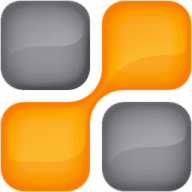
Comments
User Ratings