Rulers for Mac
Screen rulers with many features.
$4.99
In English
Version 2.11.8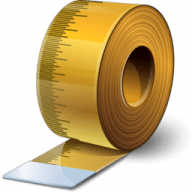
Screen rulers with many features.
Rulers is an app that lets you measure, align, and inspect everything on your monitor(s).
Rulers allows you to create as many rulers as you want on the entire screen area like most common graphic editors allow on their working areas only. The guide lines enable you to measure and position objects with precision. Rulers is incredibly useful in many fields, such as computer graphics, desktop publishing, and Web design.
Rulers can also be used to select a screen area and take a screenshot that is automatically saved to your desktop or copied to system clipboard.
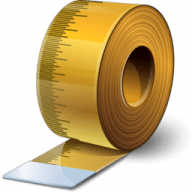
Comments
User Ratings