NoteList for Mac
Save notes in multiple formats.
$35.99
In English
Version 4.3.4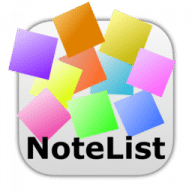
Save notes in multiple formats.
NoteList is a multi format notes collector where you can save notes in text or RTF format with images included. You can even copy and paste website from safari and they will be saved as rtf with images embedded
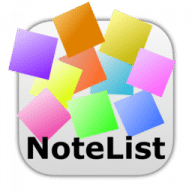
Comments
User Ratings