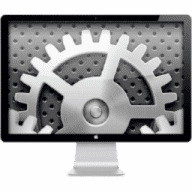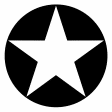SwitchResX overview
SwitchResX gives you unparalleled control over your monitor's resolution.
Resolution Management:
- Monitor resolution
- Color depth
- Video mirroring
- Display rotation
- Display overscan
Features:
- Save your desktop layout, locking and maintaining icon and window positions for all of your open applications every time you start up your Mac. SwitchResX lets you instantly restore your desktop even after resolution-altering events like connecting or disconnecting your external monitor.
- Disable or deactivate a monitor without physically unplugging it, allowing you to use your MacBook in clamshell mode with an external monitor, keyboard and mouse
- Link your monitor settings with system events: Key shortcuts, Apple Scripts, Application launches and more.
- Take complete control over your display resolution: Advanced features let you create and enable new resolutions for your monitor, HDTV, Plasma or LCD screen or Video Projector.
What’s new in version 4.13.3
Updated on Feb 08 2024
- Correctly applies previous settings when a monitored application quits
- Solves an issue when detecting the MacBook TouchBar as a separate display on Sonoma
- Solves an issue where registration data would be erased
Information
App requirements
- Intel 64
- Apple Silicon
- OS X 10.9 or later
Try our new feature and write a detailed review about SwitchResX. All reviews will be posted soon.
What customer like
Performance
Regular updates
Price
What needs improvements
Design
User Experience
(0 Reviews of )
There are no reviews yet
Comments
User Ratings
Aug 18 2023
Version: 4.13.1
I'm running the latest SwitchResX (4.13.1) on a brand new Mac Air 15", M2. My old computer is a 5K 27" iMac. My goal was to use Mac ScreenShare to continue using my existing iMac as a large screen. Apple will tell you that their list of supported screen resolutions is all that is available. With SwitchResX I was able to create a custom resolution of 2560x1440 HiDPI on my Mac Air, which via ScreenShare appears on my iMac in 5K full screen clarity. There is almost no lag using Adaptive quality settings in ScreenShare because the resolutions match. Please note that in order to create the 2560x1440 HiDPI resolution you will need to create a custom resolution of 5120x2880. This will automatically be detected by SwitchResX as a HiDPI and it will appear in your list of Current Resolutions as 2560x1440 HiDPI. I have also installed EasyRes on my MacAir to be able to switch between resolutions when working directly on the MacAir when not in ScreenShare mode.
I highly recommend this app, which is extremely good value at the price.
For an instruction video on how to use it go to https://www.youtube.com/watch?v=TtKNqoCbOaI
Sep 11 2021
Version: 4.11.2
The main feature I bought this tool for is the creation of a custom resolutions for an ultrawide monitor. This feature however isn't available for M1 based Macs, rendering the tool utterly useless. When asking the company for a refund after purchase, they were confrontational and not accommodating at all. Bad customer service.
May 29 2021
Version: 4.11.1
This app itself is OK, but when it comes to updates it's just awful - there is a Check For Updates button, but all it does is tell you an update is available. It doesn't offer any ability to self-update (like just about everything else) nor does it provide you with a link to get the update. I have to go to MacUpdate every time, find the app, go to their website, download it and manually install it again. I have mentioned it to the developer but he has no interest in improving this.
Mar 31 2021
Version: 4.11
SwitchResX didn't really work for me.
The extended resolutions worked perfectly but when I set the resolution higher than 1080 the cursor became VERY jumpy and sluggish, sometimes not responding until I moved it around the screen.
At one point I plugged in a plg-n-play wireless mouse to test and see if it was my Magic Trackpad but it was present with the mouse as well.
I reset the resolution to factory, restarted, and it seemed ok, at first, but the strange cursor behavior soon returned. I manually tracked down the pref panes and other parts (wasn't an uninstaller with the version I had, or I missed it), restarted my computer and everything was fine again.
I really wanted SwitchResX to work but for me it didn't.
Hate wasting money but maybe the developer will do more work on it and it may work for me in the future.
Jan 13 2021
Version: 4.10.1
Lets me set resolution to what I want, not just what Monitors allows. Also, can save sets of resolutions for work, gaming, presentation/screen share. Only downside is that there isn't a wizard / simple interface for initial setup.
Sep 4 2020
Version: 4.10.1
Absolutely superb app that facilitates so much more than the simplified dumbed-down options provided by Apple System Preferences. I had no idea, for example, that my late 2012 Mac Mini could support a 4k display—it now happily runs a 3840x2160 display (at 30Hz via MiniDP) and a 1920x1200 display (at 60Hz via HDMI). Every conceivable option is made available and it will also tame the troublesome MacBook Pro display when used in clamshell mode. I just wish I had discovered it earlier, it could have saved me many hours of frustrated testing and expensive upgrades. Very affordable too.
Jun 27 2020
Version: 4.10.0
Been looking for software to disable my screens individually forf'inever! So glad I found this, works like a charm.
Mar 31 2020
Version: 4.9.1
This app is a must-have for everyone who uses a Mac for KeyNote or PowerPoint presentations, as it fixes all problems that Apple has created with the introduction of Catalina. When connecting the Mac (or MacBook) to an HDMI projector, more often than not are the desired resolutions and refresh rates missing from Apple's Display preferences, caused by an incomplete interpretation of the projector's EDID information. SwitchResX fixes all that and allows you to select any possible screen mode that your device supports from a comprehensive (yet easy to use) user interface. As a bonus, the missing screen modes will appear in Apple's Display preferences like magic, as soon as you start SwitchResX. Many thanks for making this app available.
Feb 17 2020
Version: 4.9.1
This isn’t safe at all I tried everything I went and followed every instruction on the page and I still can’t get rid of the goddamn black screen if I could leave less than a star I would don’t fall for this then they have the nerve to make you pay for it after the trial LOL that’s a joke if you were just gonna mess up people’s computers why even make a custom resolution
Nov 25 2019
Version: 4.9.1
This software is absolutely great. I use it since over 7 years, and it allowed me even then to output from my old MacBook Full HD Frame Packed 3D images to a 3D beamer. It has incredibly many features. Moreover the developer, Stéphane Madrau, is extremely helpful and fast, if there is any problem. And if you ever bought a version, every update is free. As I said, I bought it over 7 years ago, and the update to the newest version that runs on the newest OSX versions, is still free! Unbelievable. So, I can recommend it completely, if you want to output via monitor settings a special format (like Full HD Frame Packing) that is not supported by default, but still possible by your hardware! Big thanks to Stéphane!
May 2 2019
Version: 4.8.2
The Developer's website says 4.8.1 is the current version. Who posted this update on here?
Mar 26 2019
Version: 4.8.1
Why does SwitchResX want to control Mail and Safari and access their documents? Mojave gave me the option of denying access, which I did. Very concerning such access was attempted or requested.
Sep 12 2018
Version: 4.7.2
I use this great little software now for years and never was disappointed. I use it on an iMac and a MacBook Pro too and it works on the newest macOS and on older versions too. Easy to use, very fast and not expensive. And what is very important too: the support by the developer is very fast and helpful. A big thanks therefore...
Jul 11 2018
Version: 4.7.0
I have tried many monitor resolution management apps and this app is the only app I have used that can give me a decent 5K (5120 X 2880) on my LG 43" monitor. which was built as a 4K monitor. In fact, it offers clear up to 7680 X 4320 @ 60Hz which does work but, it too small for this monitor.
I am very happy and give it 5 stars.
Oct 17 2017
Version: 4.6.6
This app is utter garbage. I was unable to correct the display for my external monitor, and now even after deleting the application my screens are overscanned and there I am unable to reverse this effect.
Aug 8 2017
Version: 4.6.6
I have been using the current version is 4.6.6 for nearly two weeks.
You certainly can rely on MacUpdate to keep us up to date.
Never the less, i rate the app at plus 5.
I use it to quickly change screen resolutions to match my different software needs especially when playing games that require full screen settings or only windowed screens.
Sep 12 2016
Version: 4.5.6
I have a KVM switched monitor which I couldn't get the right resolution for in the Display preferences. I installed SwitchResX, and restarted, and the monitor attached to the KVM was recognized.
I had a client who needed just one Application to be enlarged on the screen, and SwitchResX automatically switches settings whenever they start the app.
Jun 26 2015
Version: 4.5.1
i seem to be too dumb for the user interface. i want to create a custom resolution. however, i can't save or activate the new setting. why would you make this so complicated? just offer an "add/edit resolution" in the list of existing settings, and you're there. to only switch available resolutions, i can use the system settings (use option key to reveal hidden settings, btw).
on a sidenote: a trial version is not "shareware". if you can test drive a car, it's also not becoming shareware. it's just a commercial product with a test period.
Similar apps
Display Maestro
Optimize resolution and bit depth for attached displays.
Is this app is similar to Display Maestro? Vote to improve the quality of this list.
Vote results
0
Upvotes
2
Total score
0
Downvotes
Display Menu
Get your display menu back for OS X mavericks.
Is this app is similar to Display Menu? Vote to improve the quality of this list.
Vote results
0
Upvotes
1
Total score
0
Downvotes
Resolutionator
Allows users to quickly change the resolution of all attached displays.
Is this app is similar to Resolutionator? Vote to improve the quality of this list.
Vote results
0
Upvotes
1
Total score
0
Downvotes
Resolution Switcher
Easy way to manage screen resolution on single and dual monitors.
Is this app is similar to Resolution Switcher? Vote to improve the quality of this list.
Vote results
0
Upvotes
1
Total score
0
Downvotes
Displays
Change resolution, manage monitors, and more.
Is this app is similar to Displays? Vote to improve the quality of this list.
Vote results
1
Upvotes
1
Total score
0
Downvotes
New and Recently Updated