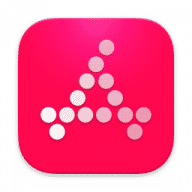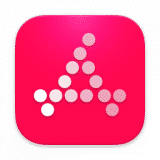Free
Absolutely Free
Apparency overview
Apparency - the app that opens apps.
macOS checks every app against a slew of security features: Gatekeeper, notarization, hardening, entitlements and more. But it doesn't show you the result of these checks, preferring to keep these behind the scenes — either the app opens or it doesn't, perhaps with an “app downloaded from the internet” dialog first.
Use Apparency for:
- Examining the App Structure
- Getting Information About a Component
- General Information
- Document Types and Other Info.plist Properties
- Code Signature, Sandbox and Gatekeeper Info
- Getting Details About a Component
- Show the Code Signature
- Show the Info Property List
- Show the Entitlements
- Show Executable Information
- Show App Store Receipt
- Show Provisioning Profile
- Examining Components in Other Apps
- Finding App Containers
- Finding Shared App Group Containers
- Using From Quick Look
What’s new in version 1.8
Updated on Feb 16 2024
- Added File > Open System Component (Control-Cmd-O), which allows you to open a component of macOS itself, by searching for a specific name (or portion thereof). This can be used to open:
- system frameworks (including those in PrivateFrameworks);
- system dylibs, even those moved into the DYLD shared cache and not actually on disk; and
- system executables started as launchd jobs.
- Added File > Open System Library with String Literal (Shift-Control-Cmd-O), which also allows you to open a system framework or dylib, but by searching for a specific string embedded in the library. This is similiar to searching the output of
strings(1), at least in concept, but it works on (the vast majority of) system libraries that have been moved into the DYLD shared cache. - Added Component > Analyze Executable Using Hopper Disassembler (Shift-Cmd-D), which points Hopper at the selected component's executable, and automates through the various Hopper loading option dialogs. This even works for system frameworks that have been moved into the DYLD shared cache, thanks to Hopper's ability to read that cache — and support for using AppleScript to automate it.
- From the Executable Information inspector, you can now directly open any of the system frameworks or libraries in a new Apparency window. Under Dynamically Linked Libraries, select a library and choose Open Library in Apparency — or just double-click. This works only for libraries that are referenced by an absolute path (not
@rpathor other DYLD variable paths, which are probably somewhere else in the current window anyway). - Ability to open system dylibs that have been moved into the DYLD shared cache, and thus don't even exist on disk, such as /usr/lib/libobjc.A.dylib. Although you can't use the File > Open dialog for these — there's nothing to choose! — there are several other ways to open these:
- use >File > Open System Component and type the base name of the library, such as “libobjc”: you can then select the library to open;
- if you have an opened component that uses that library, open the Executable Information inspector and double-click on the library; or
- if you know the canonical path for the library, use the appy command line tool.
- Added >Component > Show String Literals from Executable (Shift-Option-Cmd-X). This inspector shows the constant strings that are built into the Mach-O executable. This is similar to what you'd get by running
strings(1), although Apparency doesn't look for strings as aggressively (or heuristically) asstrings(1). Apparency searches only in Mach-O sections that are declared to containNULL-terminated C strings. You can filter and sort the list of strings in various ways, which can be helpful when you are reverse engineering an executable. Importantly, you can use this inspector on a framework or dylib that has been moved into the DYLD shared cache. - Enhanced the File > Open > Look for components in de facto “code places” option to be more aggressive about finding bundles and/or code in non-standard places. This mode is a tradeoff between completeness and performance, but we may have overstressed performance in the past. Now, in addition to searching the Resources folder, it will also search non-standard directories at the top-level of the bundle Contents. Whether there are any such places varies with the app: most have none, some have a few, Xcode has many. Note that if you enable this option on a particularly large and complex app (like Xcode), you may experience a delay before the Apparency window appears (one reason that we don't turn this on by default).
Information
App requirements
- Intel 64
- Apple Silicon
- macOS 12 or later
Try our new feature and write a detailed review about Apparency. All reviews will be posted soon.
(0 Reviews of )
There are no reviews yet
Free
Absolutely Free
Similar apps
Suspicious Package
Preview contents of installer packages.
Is this app is similar to Suspicious Package? Vote to improve the quality of this list.
Vote results
2
Upvotes
2
Total score
0
Downvotes
Pacifist
Install individual files from .pkg installers and more.
Is this app is similar to Pacifist? Vote to improve the quality of this list.
Vote results
1
Upvotes
1
Total score
0
Downvotes
unpkg
Unpack .pkg files.
Is this app is similar to unpkg? Vote to improve the quality of this list.
Vote results
1
Upvotes
1
Total score
0
Downvotes
New and Recently Updated