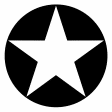Free
Absolutely Free
iMovie overview
With a streamlined design and intuitive editing features, iMovie lets you create Hollywood-style trailers and beautiful movies like never before. Browse your video library, share favorite moments, and create beautiful movies that you can edit at resolutions up to 4K. You can even start editing movies on an iPhone or iPad, and finish them on a Mac.
Browse and share video
- See all your video clips and photos organized in one place
- Quickly share a clip or a portion of a clip
- Background import lets you begin watching and sharing video instantly
Make Hollywood-style trailers
- Choose from 29 trailer templates with stunning graphics and original scores by some of the world’s top film composers
- Customize movie studio logos, cast names, and credits
- Select the best videos and photos for your trailer with the help of animated drop zones
Create beautiful 4K and HD movies
- Edit movies at up to 4K resolution with video from iPhone 6s or later, GoPro, and other Ultra HD cameras on compatible Macs (1)
- Support for 1080p HD video at 60 frames per second for smoother, more life-like action shots
- Import movies and trailers created using iMovie on iPhone or iPad to finish them on your Mac
- Enhance your movie by adding titles, transitions, and 3D globes and travel maps
- Speed up and slow down the action with fast-forward and slow-motion effects
- Create sophisticated picture-in-picture, side-by-side, and green screen effects
- Create a soundtrack using built-in music and sound effects, songs from your iTunes library, songs you’ve recorded in GarageBand, and your own narration
Fine-tune every clip
- Instantly improve the look and sound of your video using one-click Enhance
- Give your video a boost with easy-to-use color controls
- Stabilize shaky video for a smoother picture that’s easier to watch
- Automatically zoom in on faces and glide across panorama photos with the Ken Burns Effect
- Choose from 48 fun video and audio effects
- Send your project to Final Cut Pro and take advantage of advanced editing tools, professional effects, third-party plug-ins, and more
Share with friends and family
- Email videos with Mail Drop when signed in to iCloud
- Share directly to YouTube and Vimeo at up to 4K resolution
- Share any video frame as an image
Create App Previews for the App Store
- Import iPhone and iPad screen recording videos captured with QuickTime Player
- Highlight features with 11 animated titles designed to showcase apps in action
- Export finished videos using the App Preview share option
What’s new in version 10.3.9
Updated on Sep 21 2023
- Take advantage of the flexibility and dynamic range of log-encoded video shot on iPhone 15 Pro.
- Includes stability and performance improvements.
Information
App requirements
- Intel 64
- Apple Silicon
- macOS 13.4 or later
Try our new feature and write a detailed review about iMovie. All reviews will be posted soon.
What customer like
Design
Performance
Bug fixing
What needs improvements
Privacy
Price
Regular updates
(0 Reviews of )
There are no reviews yet
Comments
User Ratings
Sep 20 2023
Version: 10.3.6
v10.3.9 is out. It's 3.1 GB! "• Take advantage of the flexibility and dynamic range of log-encoded video shot on iPhone 15 Pro. • Includes stability and performance improvements."
May 24 2023
Version: 10.3.5
v10.3.6 hit the net today. "Includes stability and performance improvements."
Sep 13 2021
Version: 10.2.5
I haven't used iMovie for five years it is interesting to come back to iMovie and see how clunky, difficult and how bad the UI has become. I pay all of this money for a fancy phone but don't even try to download movies from the phone to MacBook Air for editing in iMovie! I wasted hours figuring out how to do this as all of the 'simple instructions' such as go to your import menu and select your file don't actually work. Don't even get me started on those fecking black bars and getting rid of those. For Fecks sake apple this is a mess clearly so that customers don't use your ****ty product and pay for external apps right? How sad for your company that your apps are now so crap they are no longer easily used with the updated technology you produce.
Jul 10 2021
Version: 10.2.3
v10.2.5 is out! "Improves stability when exporting with certain macOS Language & Region preferences."
Jul 4 2021
Version: 10.2.3
I'm using version 10.1.6 on a 2010 iMac running Hig Sierra. I think this is the point where iMovie has started to suck beyond belief. It used to be good and smooth, but now it is full of inexplicable glitches, slow non-performance and random behaviour. Clips randomly move from one library to the other, projects get mix up or dissappear altogether, only to show back up in months later without any provocation. It seems to have moodswings, where it will import clips of a certain type without hesitation, only to totally refuse to import the exact same type of file the next moment. HD exports sometimes look perfect and sometimes they resemble old VHS-tape. Exporting a 10 minute finished film will sometimes go in 5 minutes and sometimes in 5 hours or even days.
iMovie now behaves like a zoo-monkey on meth: Totally unreliable, erratic and pathetic.
Nov 28 2020
Version: 10.2.1
I have used I-movie for many years and have found it extremely efficient, fast and easy to operate. Lately I found that the green screen is not working as it should. Would it be possible to have only the green screen upgraded or keep my present version of i-movie together with the new one ?
Nov 7 2020
Version: 10.1.16
The latest version 10.1.16 is a disaster. There are so many glitches and malfunctions that it is virtually unusable except for the most basic purposes. Wish I had never updated to Catalina.
Sep 24 2020
Version: 10.1.15
The new update is very bad, information on leght in short videos clip in the streamline are gone, exportation to Youtube is now only in low quality, very shitty. If you can avoid to upgrade, consider it. The older versions were still ok, now it turned to be a very basic limited program. I don't recommend it.
Aug 26 2020
Version: 10.1.15
As of iMovie v10.1.15 it REQUIRES at least macOS 10.15 Catalina. The last version for macOS 10.14 Mojave was iMovie v10.1.14.
Jun 3 2020
Version: 10.1.14
In my experience, and this happened many times over many years of use, imovie updates DESTROY past projects! Frustrating! I made a movie 2 months ago...wanted to revisit it but as I recently upgraded to Catalina I was forced to upgrade to iMovie 10.1.14. Missing clips and no solution (yet). Googling the problem shows SO MANY frustrated users with similar issues and spite in their posts. I DON'T TRUST iMOVIE!
Feb 21 2020
Version: 10.1.14
It's dumbed down, but dumbed down in a way that's not even that intuitive/user friendly. Poor, amateur design which barely lets you have control over what you want to export; it's excruciating. Editing is clumsy and bumbling in many ways. Apple used to be aimed at people who do above the ordinary things, but unfortunately they left that pasture years ago in many ways, exemplified perfectly by the current incarnation of iMovie.
Feb 21 2020
Version: 10.1.14
It's dumbed down, but dumbed down in a way that's not even that intuitive/user friendly. Poor, amateur design which barely lets you have control over what you want to export. Editing is clumsy and bumbling in many ways. Apple used to be aimed at people who do above the ordinary, nut unfortunately they left that pasture years ago in many ways, exemplified perfectly by the current incarnation of iMovie.
Jan 26 2020
Version: 10.1.14
Exporting to youtube is excruciating hell. Apple, fix this. OMG>
Dec 28 2019
Version: 10.1.14
Where did my iMovie App GO!!! Why the BAND on this APP? I have videos to make dam it.
Dec 18 2019
Version: 10.1.14
Help me iMovie app downloaded update 13.0 update
Nov 6 2019
Version: 10.1.13
I am trying to update new version 10.1.13 but only I see a circle. Please help.
Apr 21 2017
Version: 10.1.5
Great app :) 5 stars from me :) Really good video editor if you don't really need something as professional as Premiere or Final Cut Pro... but I think that even for professional use iMovie can be pretty good, if the project doesn't require some very advanced features or the level of tweaking something like the green screen videos that more professional video editors can have... you can still make a pretty good video with what iMovie offers :) and the UI is really nice and easy to use.
I should mention that you should update this page, since Apple made the iMovie free for all Mac users recently, so now it's freeware :)
BTW... I really don't understand why are some complaining in the comments that they find it "difficult" to use and/or giving the new version just one star and then writing how they like more some very old versions, even though those versions had less features and were in fact more complicated to use without actually doing a better job... I mean things like having to convert videos to that Intermediate format before editing them, which used to be very slow and used to consume lots and lots more space than an average .mp4 video does... and if you don't remember, iMovie 7 used to cause noticeable posterization of gradients if you were just importing pictures or .mp4 videos and relying on iMovie 7 to automatically convert them to that Intermediate format (if you didn't manually convert them first with something else to a format that iMovie 7 would accept without trying to convert it automatically)... Now, in newer versions of iMovie you don't have to convert stuff to that Intermediate format, you can just drag&drop mp4 videos directly to the timeline if you want and it's there... and you can start editing right away... and editing is not difficult too... the way someone edits in iMovie didn't change that much (some buttons were moved from being in the middle of the screen to the area above the video preview, instead of small icons for backgrounds and transitions under the video preview you now have buttons with text above the library area... some new features were added, the theme is different, but I don't see why would someone be confused by that), if you don't understand some of the new features very well, you don't have to use them all... Apple isn't forcing you to use each and every feature they add... you can still just split the video where you want (with CMD+B or by right clicking on it and choosing that option), delete the parts you don't need by clicking on them and pressing the backspace key, drag&drop some transitions that you like and export it... it's not difficult at all....
Objectively speaking, iMovie 10 is better than iMovie 7 or 8 and I gave you some of the reasons why... and there are also things in iMovie 10 that you just can't do with iMovie 7 or 8.
It's a good app and it deserves 5 stars in my opinion :)
Free
Absolutely Free
Similar apps
Final Cut Pro
Professional video editing solution.
Is this app is similar to Final Cut Pro? Vote to improve the quality of this list.
Vote results
5
Upvotes
5
Total score
0
Downvotes
Adobe After Effects
Create professional motion graphics and visual effects.
Is this app is similar to Adobe After Effects? Vote to improve the quality of this list.
Vote results
2
Upvotes
2
Total score
0
Downvotes
Shotcut
Free open-source video editor.
Is this app is similar to Shotcut? Vote to improve the quality of this list.
Vote results
2
Upvotes
2
Total score
0
Downvotes
Kdenlive
Free and open-source video editor.
Is this app is similar to Kdenlive? Vote to improve the quality of this list.
Vote results
2
Upvotes
2
Total score
0
Downvotes
OpenShot Video Editor
Free and open-source video editor.
Is this app is similar to OpenShot Video Editor? Vote to improve the quality of this list.
Vote results
2
Upvotes
2
Total score
0
Downvotes
New and Recently Updated