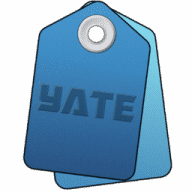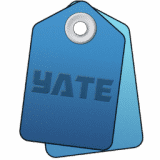Yate overview
Yate was developed for people who want complete control over their tagging experience. Supports audio in AIFF, APE, DFF, DSF, FLAC, OGG OPUS, OGG VORBIS, M4A, M4B, MP3, MP2, MP4, STEM.MP4, WAV and WV files. Supports video in M4V and MP4.
Yate has a long list of features; most importantly, an innovative scripting system called actions. Actions can be used to update all of an album's tags with a single operation. Yate also supports integration with AcouticBrainz, AcoustID, Beatport, Discogs, iTunes, MusicBrainz and TMDb. All changes can be easily reverted and individual changes can be undone in any order. Whether you want to automatically or manually tag your files, Yate can do it all!
What’s new in version 6.19
Updated on Apr 04 2024
Multi Field Editor
- The Multi Field Editor has a new set of functions grouped under Credits.
- These functions only operate on the Involved People or Musician credits fields. The source field is specified in the panel. The list of fields is ignored and is disabled.
- The functions operate on all selected files even if the fields have different values.
- The following functions are provided: Remove credits; Remove people; Remove credits for people; Add credits; Combine credits; Rename Credit and Rename Person.
- As the functions will often to be used to modify files which have mixed values, a preview button is available which displays the current values for Involved People and Musician Credits in the Log Viewer. The preview is persistent and will automatically update. For additional information do a Help>Search Yate Help and search for Involved People/Musician Credits Preview.
- When the Multi Field Editor is launched from the Involved People or Musician Credits function button, the Credits function is automatically selected and the source field is automatically set.
- There is a new ? button at the bottom left of the window. Clicking on the button will run the Action Updater. Actions targeted to the Multi Field Editor will always be listed (even if installed). This is a quick means of checking for new Multi Field Editor specific actions.
- There are new Multi Field Editor actions available which extend the Copy functionality to UDTIs and named Comments.
Full list of changes available here
Information
App requirements
- Intel 64
- Apple Silicon
- macOS 10.13 or later
(0 Reviews of )
Comments
User Ratings