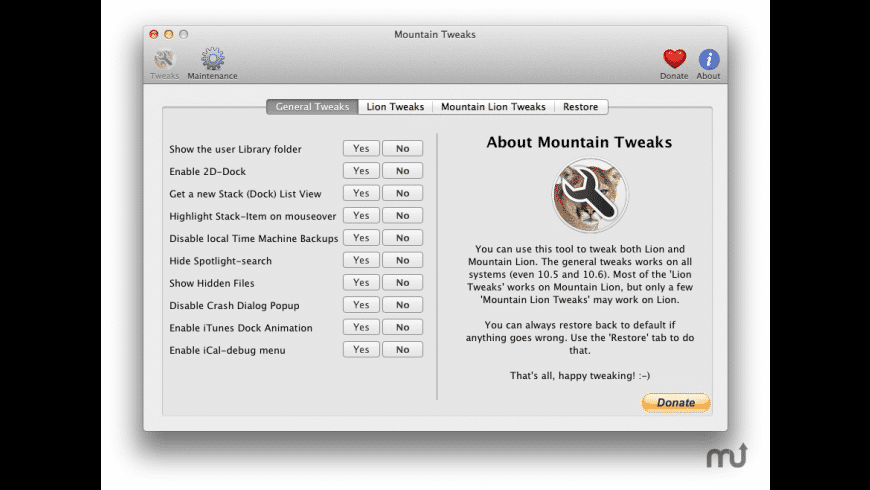Free
Mountain Tweaks overview
Mountain Tweaks is a brand new tweaking tool to deal with the annoying changes in OS X 10.8 -- with just a click of a button. Mountain Tweaks focuses on a user-friendly interface, even more tweaks, and the ability to do simple maintenance on your Mac -- we think this makes it the best tweaking tool for Mac, ever!
Key features:
- Small app, but extremely powerfull!
- Even more tweaks!
- Old tweaks optimized and prepared for OS X 10.8
- Works with both OS X 10.7 and 10.8.
Available tweaks:
- Show/Hide the user Library folder.
- Change to a 2D or 3D dock.
- Enable/Disable system window animation.
- Enable/Disable mail reply animation.
- Remove/Add Reading List icon in Safari.
- Enable/Disable spelling correction.
- Enable/Disable repeating keys.
- Enable/Disable permanent scrollbars.
- Show hidden Files.
- Disable crash dialog pop-up.
- Get a new stack-list view.
- Highlight stack items on mouseover.
- Change iCal leather interface to aluminium
- Change Address Book leather interface to aluminium
- Disable resume for a single app
- Enable the hidden FTP-server
- Customize Launchpad folder background
- Disable local Time Machine backups
- Enable Airdrop on old hardware
- Enable colours in the Finder sidebar
- Enable iTunes Dock animation
- Enable TRIM support in OS X 10.7 Lion
- Enable secret iCal debug menu
- Remove Spotlight icon
- Disable Gatekeeper
- Highlight non-Retina images
- Remove leather from Contacts (ML)
- Remove leather from Calendar (ML)
- Select text in in Quicklook
- Change the Notification Center background
- Disable the new automatic app termination
- Disable smooth scrolling
- Disable rubber band when scrolling
- Disable default iCloud save location
- Display framerate for Cover Flow
- Disable "Go to Folder" in Finder
- Restore function should now be more stable
- Show Cover Flow framerate
More tweaks coming soon! Updates coming soon!
Please donate if you liked the app!
What’s new in version 1.1
Updated on Mar 18 2013
Version 1.1:
- You can now place the app wherever you want
- Fixed the reset to default function
- New tweak: Show Cover Flow framerate
- Multiple small bug fixes
Information
App requirements
- Intel 64
- Mac OS X 10.7 or later
Try our new feature and write a detailed review about Mountain Tweaks. All reviews will be posted soon.
(0 Reviews of )
There are no reviews yet
Comments
User Ratings
Jul 10 2013
Version: 1.1
Show Hidden files doesn't appear to be working in 10.8.4. It wasn't working before I updated to 1.1 and it's still not working.
Mar 31 2013
Version: 1.1
Developer----What is "Display framerate for Cover Flow" and "Show Cover Flow Framerate"? What exactly does this do does it bring cover flow back to iTunes 11.02?
Mar 18 2013
Version: 1.1
still a dailog pops up to place the app in applications folder
Dec 15 2012
Version: 1.0.4
Mountain Lion Issues, Beware.
Installed on OS X 10.8.2 Build 12C60
This software will wreak havoc on your system permissions.
Oct 12 2012
Version: 1.0.4
I have downloaded both tweaks and am unable to open either of them, i am running OS X 10.8.2 on an iMac.
Very disappointed
Star rating required so I have posted minimum until I can open and properly test the product
Oct 4 2012
Version: 1.0.4
I downloaded it and extracted it with several apps (i believe the UnArchiver and Stuffit were both free from the Apple App Store) and it ran just fine. That is as of Oct 4 2012 @ 9:44 AM using Chrome ( 22.0.1229.79 with a variety of extensions that I'm not going to list atm). Everything looks good as of version 1.0.4.
I have used this to:
• Show the user Library Folder (if I hadn't done so already by command line)
• Enabled the Stack List View
• I enabled the "Select text in Quicklook" as I assume that it will allow me to highlight and copy text from quicklook such as snagging a piece of a word document right from the quicklook view (could be very handy!)
• Remove leather from Calendar (ML)
• Remove leather from Calendar (ML) – Selected No to undo this tweak
No kernel panics or errors of any kind so far. I have yet to reboot, but I will return if there is a problem that requires noting.
I have only a couple of minor suggestions that I would like to see in a future version or perhaps I could assist you in these changes (I only ask a minor percentage if the “revised version” really takes off in popularity ..basically if I make you rich, I want a cut lol other wise, its all yours). I would like to see a more in-depth description of a couple of tweaks perhaps either a popup box on mouse over or a description section or below the tweak itself.
The other is a slight UI improvement. Just make it look a little nicer, a little more professional so that it could sell and look native to the overall Mac experience.
And upon further thought, detect the version of OS X the user is running and show only the tweaks accordingly. This would cut down on people complaining about a feature not working, when it is clearly not supposed to work with their version of OS X (MT users trying the Lion tweaks). Try it sure, but don’t complain about it!
Oct 3 2012
Version: 1.0.4
After installing, the hidden files cannot be hidden again. All hidden files remain shown even several attempt to restart. Is anybody having the same issue?
Oct 2 2012
Version: 1.0.4
I currently have version 1.0.3 and MacUpdate says the latest version is 1.0.4. Going to "Check for Updates" inside the app says I have the latest version. If the app can't even notify me of a new update, I would tend to believe other bigger problems could exist with it.
Aug 11 2012
Version: 1.0.3
First of all I will change my rating of your software if you tell me how to actually restore my original settings on my Mountain Lion OS. My iPhoto albums and album covers on iTunes show a semi-red color over them...until I out my cursor over them...I agree with the other users...you option to restore anything that you changed , DOES NOT WORK. Now I am stuck with a library that shows reddish colored thumbnails....WTF??I changed one thing, "Enable iTunes dock animation" and that changed everything...
Aug 4 2012
Version: 1.0.2
The Lion version kinda works well. But this ML version was responsible for two kernel crashes. :-/
One with the 'remove leather for Contacts' and one with 'remove leather for Calendar'
The restore functions did not resolves this. It took 2 hours to get the 'tweaks' removed.
Not recommended (at least for those two tweaks).
Aug 3 2012
Version: 1.0.2
Please add a "hide notification icon" from the menu bar.
Aug 2 2012
Version: 1.0.2
Just want to know if this version still includes the 'Enable Trim"
Thanks
Jul 28 2012
Version: 1.0.1
Hi, just installed but I can't seem to get the iTunes dock notification to work. Can you confirm that is working? Thanks.
Jul 27 2012
Version: 1.0.1
Version 1.0.1 doesn't completely change Calendar UI to silver. Fonts on the App's menu bar still look brown. Also, the circle buttons look brown when App is not in focus.
Visit https://gist.github.com/3172992 for more tweaks. Just paste string into the terminal and voila.
Jul 27 2012
Version: 1.0.1
Unfortunately, the zip file cannot be opened. Have downloaded multiple times. Tried several applications to open (including Expander, Pacifist, etc.). All indicate a problem with the zip file.
Jul 26 2012
Version: 1.0
Since Mountain Tweaks includes Lion Tweaks, does this replace Lion Tweaks?
Jul 26 2012
Version: 1.0
works! yay! great to have an aluminum calendar (among other things). thanx, well worth a donation...
Free
Similar apps
OnyX
Maintenance and optimization tool.
Is this app is similar to OnyX? Vote to improve the quality of this list.
Vote results
0
Upvotes
4
Total score
0
Downvotes
TinkerTool
Expanded preference settings for OS X.
Is this app is similar to TinkerTool? Vote to improve the quality of this list.
Vote results
0
Upvotes
1
Total score
0
Downvotes
Lion Tweaks
Tweak certain features in OS X 10.7 and 10.8.
Is this app is similar to Lion Tweaks? Vote to improve the quality of this list.
Vote results
0
Upvotes
1
Total score
0
Downvotes
MacBooster
Maintains and optimizes your system.
Is this app is similar to MacBooster? Vote to improve the quality of this list.
Vote results
0
Upvotes
1
Total score
0
Downvotes
NCbackgrounder
Customize Notification Center's background.
Is this app is similar to NCbackgrounder? Vote to improve the quality of this list.
Vote results
0
Upvotes
0
Total score
0
Downvotes