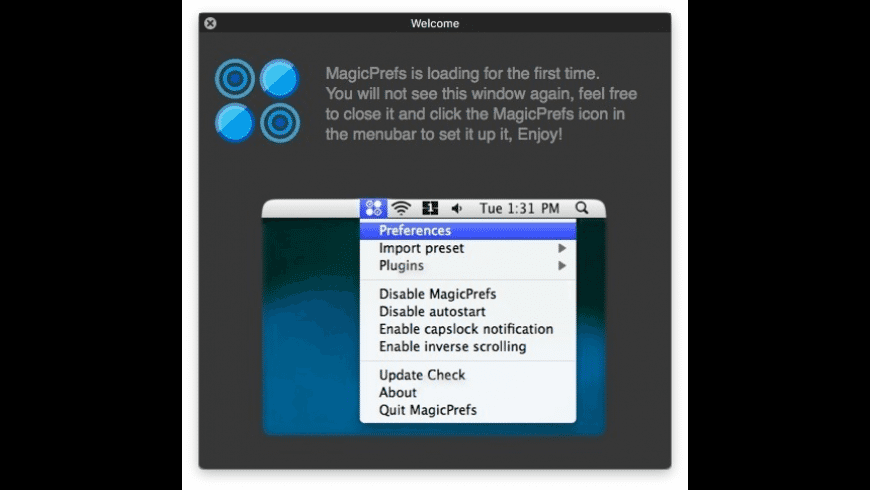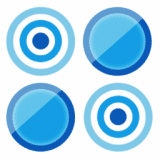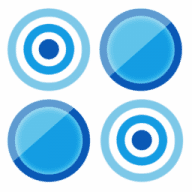
MagicPrefs
Adds functions and options to the Apple Magic Mouse.
MagicPrefs overview
Note: MagicPrefs is no longer under development.
MagicPrefs is no longer maintained, the functionality it provided was made possible by Api's that are now deprecated and reverse engineered private Apple frameworks
MagicPrefs is a toolbar application for OS X which aims to improve the functionality and configuration options of the Apple Magic Mouse. It features the MagicMenu, the ability to bind a variable number of finger clicks and taps to functions like Middle Click, Hold Down Both Mouse Buttons, Spaces, Expose, Dashboard, MagicMenu, etc.
- Tap Sensitivity implements an advanced algorithm that impacts a number of factors used to determine taps, all controllable by a single slider.
- Tracking Speed adds the ability to increase the maximum available speed by an extra 25%.
- And to top it all off it features a real-time display of the fingers touching the surface of the mouse that you can enable to test and monitor the way the mouse sees your input.
Note: MagicPrefs is more than 5 years old now and is no longer maintained. Download and use at your own risk on OS X versions newer than 10.8 Mountain Lion.
What’s new in version 2.4.3
Updated on Nov 09 2016
- Added support for the rechargeable magic mouse and trackpad.
Information
App requirements
- Intel 64
- OS X 10.8 or later
- Apple Magic Mouse
- Apple Magic Trackpad
- Apple MacBook
(0 Reviews of )
Comments
User Ratings