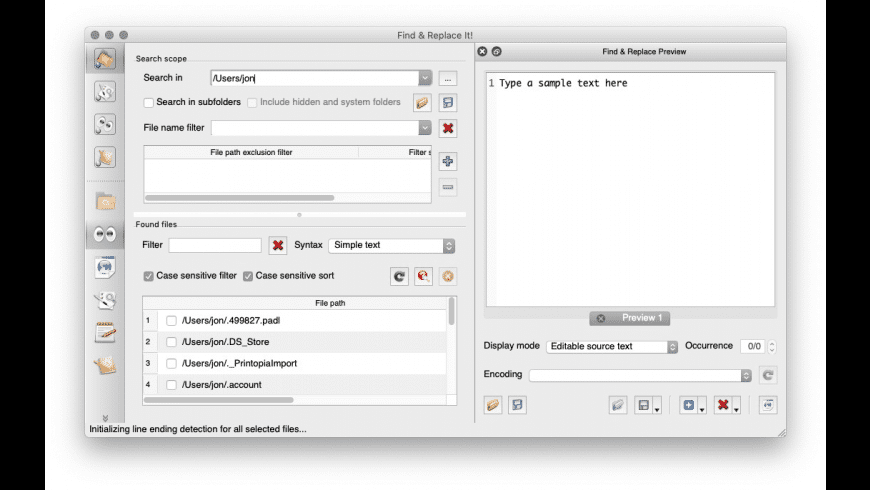Find & Replace It
Find and replace text strings in multiple files, with or without regex.
Find & Replace It overview
Find & Replace It! is a high-end solution to find files and execute search-and-replace operations across directories. It allows performing very complex batch replacements inside text files of any size. It supports regular expression syntax and dozens of encodings. It has scripting capabilities which allow transforming on the fly the replacement text for every found string. It even handles batch processing of the encoding of files, as well as of types of end-of-lines.
Here are five key points of Find & Replace It! that make the difference with its competitors:
- Handles more than 50 different kinds of text encodings. If your are stucked with some UTF-8 encoding, some Chinese contents or any others non ASCII encodings, Find & Replace It! is the solution for you. It also handles the different kinds of end-of-line.
- Handles huge files. If you want to process any kind of dump files containing tons of text, like a log of 10 GB, Find & Replace It! will do it for you.
- Provides a regular expression editor. This editor offers tools to easily build regular expressions even if you are a newby.
- Provides a find & replace preview. The preview window gives you an immediate feed-back that makes easy to check the impact of your replacement within any file without modifying its content. This is especially usefull whenever you are searching for a complex expression and you don't want to replace it blindly in many files.
- Makes it possible to dynamically adjust the replacement text. It provides three ways of dynamically adjust the replacement text according to the text found. For instance, it is possible to reuse a fragment of the found expression into the replacement text, do arithmetic operations on found text, insert the path or filename of replaced files, apply conditional operations on the replacement string (JavaScript interface), manipulate dates, etc.
The GUI of Find & Replace It! consists of seven panes that you can arrange in any way you want. You can dock panes side by side, arrange them in tabs, or make them float. Adjust the windows layout to the way you like to work. Find & Replace It! comes with four pre-arrange layouts that can be customized the way you want depending on the size of your screen. You can switch from one layout to another in a simple click.
What’s new in version 2.3.7
Updated on May 20 2020
- Workaround for an intermittent activation problem that fails due to an unavailable Internet connection. This is due to a bug in the Qt Network library that sometimes falsely reports an inaccessible network adapter.
- Fixed handling of possible SSL errors.
Information
App requirements
- Intel 64
- OS X 10.8 or later
What customer like
What needs improvements
(0 Reviews of )
Comments
User Ratings