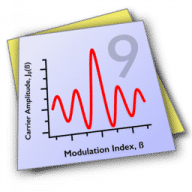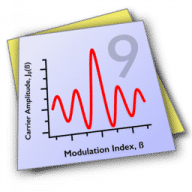Very versatile program that will make any graph you need for scientific use. Superb set of built in tools that are easy to extend. There is a command line that greatly increases the versatility, and in essence it records what you do with the GUI interface for analysis and plot formatting, so doing a sequence several times becomes as easy as selecting a few lines in the command window and hitting enter.
Igor has been around forever, and is still supported and improved continuously. I believe it was at the 68k to PPC transition that Wavemetrics gave everyone a FREE version upgrade recompiled for PPC, and I told them "I'm a customer for life".
There are a few nits to pick. The interface is old in some ways and occasionally it is excessively modal. It could use a top to bottom clean up of some of those areas, such as some of the very complicated dialog boxes, the modalities that occur when a graphics window has the "tools" shown, etc. Some of the windows for browsing waves have needlessly small scrolling areas, so life gets annoying when you have lots of data waves.
However, this program will let you easily do just about anything you want with numerical data, and then present it in a nice form.