NameQuick for Mac
AI-powered file renaming that just works.
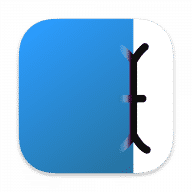
AI-powered file renaming that just works.
NameQuick is a lightweight macOS utility that makes renaming files fast, smart, and automatic. Built to handle PDFs, images, and more — it helps you stay organized without the manual grind.
Automatically generate meaningful names for PDFs, images, and other files using GPT or a local LLM of your choice.
Use Ollama to rename files offline — no internet required, no data leaves your machine.
Rename files in any language. Ideal for global teams, multilingual workflows, and international users.
Stay in control. NameQuick stores your OpenAI or Gemini API key securely in macOS Keychain — nothing is sent to third-party servers.
Runs quietly in the menu bar, always accessible but never in your way.
Rename files instantly from anywhere on your Mac with customizable keyboard shortcuts.
Rename multiple files at once — perfect for handling receipts, scans, or image exports in bulk.
Watch folders like Desktop or Downloads. New files are renamed automatically as they appear.
Define naming rules with dynamic placeholders (e.g., {date}, {vendor}, {filetype}) — ideal for structured, consistent naming.
This update makes NameQuick significantly faster and more responsive. You’ll especially notice the improvements when working with large folders, high-resolution images, or during batch processing operations. The app now adapts intelligently to your Mac’s performance, ensuring a smooth experience whether you’re on a MacBook Air or Mac Studio.
What you’ll experience: - Much faster image loading and browsing - Smoother performance with large folders - Better memory usage and system responsiveness - More polished animations and visual feedback
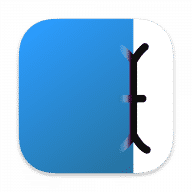
Comments
User Ratings