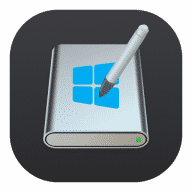DoYourData NTFS for Mac for Mac
Grant Full Read-Write Access to NTFS Drives on Mac.
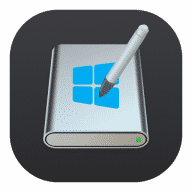
Grant Full Read-Write Access to NTFS Drives on Mac.
DoYourData NTFS for Mac is full compatible with the latest macOS and Apple silicon chips. It is able to quickly enable writable for NTFS drives on Mac, allowing Mac users to write data to NTFS drives, edit/save, move, change, delete, add, copy/cut/paste or modify files on the NTFS drives without any limitation.
NTFS is a Windows-based file system, it is read-only on Mac. If you are facing the issue, such as “can’t copy files from Mac to an external hard drive,” “Can’t mount hard drive on Mac,” or “Can’t delete files on an external hard drive,” you can download and install DoYourData NTFS for Mac on your Mac and help you remove all NTFS limitations without formatting your hard drive.
DoYourData NTFS for Mac also can help you mount/unmount NTFTS hard drive, repair damaged hard drive, format USB flash drive/SD card, eject external device in safe mode, etc.