MouseLocker for Mac
Restrict mouse movement.
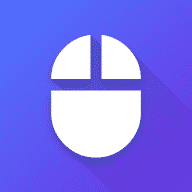
Restrict mouse movement.
MouseLocker allows you to restrict your mouse to one monitor, eliminating accidental movements. Features status bar control and customizable keybindings. Boost productivity now.
Are you tired of your mouse wandering off to different monitors while you're working on your multi-screen setup? Say goodbye to distractions and regain full control over your workflow with MouseLocker, the ultimate app for restricting the movement of mouse.
With MouseLocker, you can effortlessly confine your mouse to a single monitor of your choice. No more accidental mouse movements to neighboring screens or losing track of your cursor in a sea of windows. Whether you're a designer, programmer, or a multitasking enthusiast, this app is a game-changer that will boost your productivity to new heights.
Here's why MouseLocker is a must-have tool for anyone seeking seamless control:
Unlock your true potential and take command of your workspace with MouseLocker. Say goodbye to mouse-related distractions and hello to a more efficient and streamlined work environment.
Don't let your mouse control you—grab the reins and lock it down with MouseLocker!
NOTE: If the status icon does not appear, this might be because you have too many status icons. Unfortunately there is nothing I can do to counter this, so I'm thinking of alternative optional interface that does not need the status bar icon for operation. For now you might be able to workaround status icon issue by using 3rd party app such as "Hidden Bar" or "Bartender".
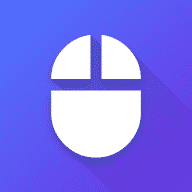
Comments
User Ratings