Retroactive for Mac
Run discontinued Apple apps on current versions of macOS.
Free
In English
Version 2.0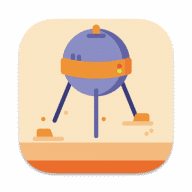
Run discontinued Apple apps on current versions of macOS.
Using Retroactive you can run Aperture, iPhoto, and iTunes on macOS Ventura, macOS Monterey, macOS Big Sur, and macOS Catalina. Xcode 11.7 on macOS Mojave. Final Cut Pro 7, Logic Pro 9, and iWork ’09 on macOS Mojave or macOS High Sierra.
Retroactive 2.0 improves compatibility with macOS Ventura and macOS Monterey:
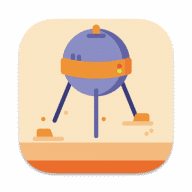
Comments
User Ratings