macOS Ventura for Mac
An Operating System Made by Apple.
Free
In English
Version 13.6.7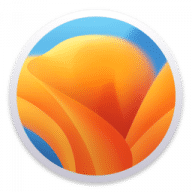
An Operating System Made by Apple.
macOS Ventura makes the things you do most on Mac even better, with big updates to the apps you use everyday including Mail, Messages, and Safari. You can use your iPhone as a webcam for your Mac with Continuity Camera. There's also an entirely new way to automatically organize your windows with Stage Manager. And when you upgrade, you get the latest security and privacy protections for your Mac.
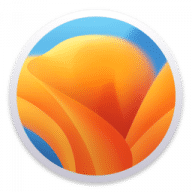
Comments
User Ratings