OCR Tool for Mac
Text recognition & converter from images and PDFs.
Free
In English
Version 1.0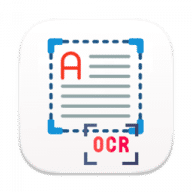
Text recognition & converter from images and PDFs.
*** Note: 30-day free trial ***
OCR Tool performs advanced OCR (Optical Character Recognition) on images to extract text from images and PDFs with superior accuracy and speed.
OCR Tool allows capturing a part of the screen having any text in in the selected area. It can be instantly recognised and copied to clipboard. You can export this text to text file or pdf file. It is a simple, easy to use, super efficient, and respects your privacy (no data from your device is taken).
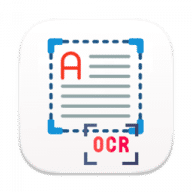
Comments
User Ratings