Aqua Swatch for Mac
Match color, material & icons.
Free
In English
Version 2.0.3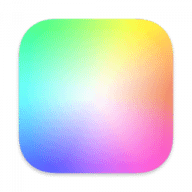
Match color, material & icons.
Would you like the colors, materials and icons in your Mac Apps to be consistent with the macOS and Apple's Mac Apps? Use Aqua Swatch to compare system colors, materials and icons to find the best match.
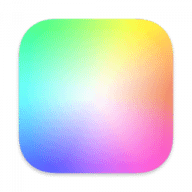
Comments
User Ratings