Utterly for Mac
Noise cancellation for your meetings.
Free
In English
Version 2.1.0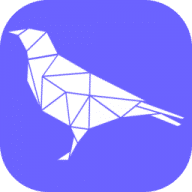
Noise cancellation for your meetings.
With AI at the core, Utterly plugin will remove background noise during your calls in any audio or video conferencing app
Please check full pricing information.
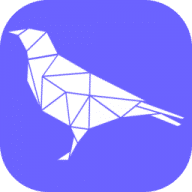
Comments
User Ratings