Plash for Mac
Make any website your desktop wallpaper.
Free
In English
Version 2.15.0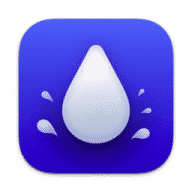
Make any website your desktop wallpaper.
Plash enables you to have a highly dynamic desktop wallpaper. You could display your favorite news site, Facebook feed, or a random beautiful scenery photo. The use-cases are limitless. You could even set an animated GIF as wallpaper. You can even add multiple websites and easily switch between them.
If the website doesn't have a background color, your system wallpaper will show through.
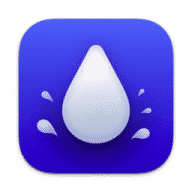
Comments
User Ratings