Smart Label Creator for Mac
Label printing software for Seiko printers.
Free
In English
Version 1.5.0.0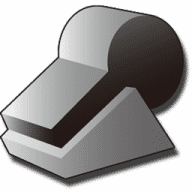
Label printing software for Seiko printers.
The Smart Label Printer by Seiko Instruments Inc. is a compact printer that can create unique labels for everyday tasks.
Because its printing technology utilizes heat-sensitive paper, the Smart Label Printer allows you to quickly and easily print text, images, POSTNET codes, and barcodes on the labels of various sizes without needing ink, toner, or ribbons.
The Smart Label Creator is a what-you-see-is-what-you-get (WYSIWYG) editor that can print label images as they appear on the screen of a Windows or Mac OS computer.
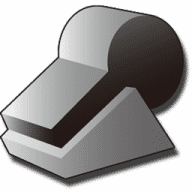
Comments
User Ratings