Vimalin for Fusion for Mac
Backup for your virtual machines in VMware Fusion.
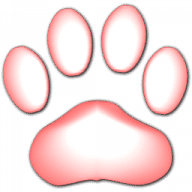
Backup for your virtual machines in VMware Fusion.
Vimalin for Fusion is a backup program for your virtual machines in VMware Fusion.
With Vimalin you can make backups to a local disk or network share. Having backups is important, but making backups manually is easy to forget. Especially as you must shut down your VM when you want to make a backup.
With Vimalin you do not have to shut down your VM, the backup runs while you can continue using your VM. You can schedule backups of your virtual machine. So you will not forget to make them. Backups can be made reliably and all the files in the backup are verified against corruption.
You can get email notifications when the backup completes, or get an email if it failed. Vimalin employs VMware automation, so that you do not have to install anything in your Virtual Machine. As a result, it works for all guest OS types that VMware Fusion supports.
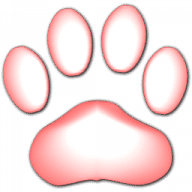
Comments
User Ratings