CM Batch Filename Changer for Mac
Batch file renaming application.
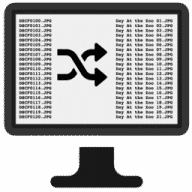
Batch file renaming application.
CM Batch Filename Changer came about from years of getting a simple to use but yet comprehensive filename changer for the Mac. This app was born from the need to find a simple way to batch rename photos but evolved to support any kind of files on the Mac. It uses a two step method which lets you build the filename format using the built-in filename format editor which comes with quick macro to ensure that you can add dates and running numbers with padding to the filenames, preview the changes and once you are happy with it, do the actual change. It comes with two date format editors so you can set up different date formats which includes either the Creation Date, Modification Date or the EXIF Date
This app lets you use your own custom filenames for each file and you can either manually update the New Filename properties on the list or use a CSV file from your app or your favorite Spreadsheet to generate the list. The app would power up its two renaming threads to speed up the process and you can get a list of renamed files within seconds or minutes. When you perform a filename change, the modification and some times the creation dates would change depending on how you perform the change. CM Batch Filename Changer would retain the file original creation and modification date so you do not have to worry
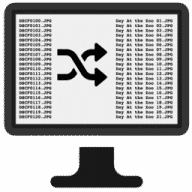
Comments
User Ratings