Agenda for Mac
Date-focused note taking.
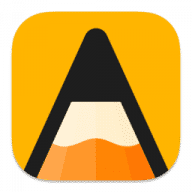
Agenda brings an elegant and new take on notes. Agenda is a date-focused note taking app for both planning and documenting your projects. From business professionals and technical users, to students and artists, Agenda is for anyone wanting well organized and easily navigable notes that help drive your projects forward.
Agenda’s unique approach of organizing notes into a timeline helps to drive your projects forward. While other apps focus specifically on the past, present, or future, Agenda is the only note taking app that tracks them all at once, giving you the complete picture. Take notes for what is currently on your agenda, while you prepare another for an upcoming meeting. Use older notes as breadcrumbs to remind yourself why you took the actions you did.
You can attach dates to individual notes, and even link them to events in your calendar. But you can also put them "On the Agenda". Notes that are On the Agenda are given special status. You can search for them more easily, and they appear in a special group in the sidebar, so you can find them in a flash.
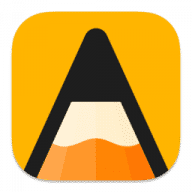
Comments
User Ratings