Logitech Options for Mac
Customized gesture controls and advanced key functions.
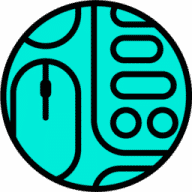
Customized gesture controls and advanced key functions.
Logitech Options lets you customize gesture controls for Logitech touch products. It also adds enhanced key functions for Logitech keyboards, and notification for device-specific status features such as battery level, key backlighting level, and Caps Lock.
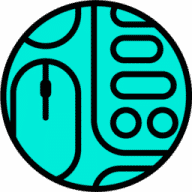
Comments
User Ratings