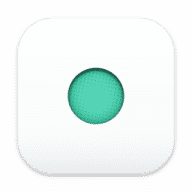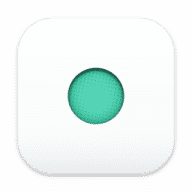The Pro version is $5. Here is a list of its features:
- - "Vanilla will never nag you to upgrade, but if you’d like, you can unlock the Pro version to reach peak Mac minimalism. - -
• Perfect your menu bar by completely hiding icons,
• Hide any app icon from your Mac’s menu bar,
• Compatible with light and dark menu bars,
• Automatically hide icons again after five seconds,
• Start Vanilla automatically when you log in,
• Toggle icons with a keyboard shortcut,
(Seriously, I use this with Command-Shift-< like forty times a day. Get Pro just for this.)"