File Management
Tweak Finder or try a smart app to organize files the way you want to.
663 apps
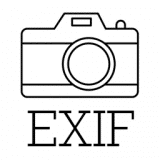
05 February 2026
ExifTool
Manipulate image, audio, and video metadata.
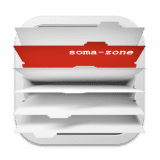
04 February 2026
GoToFile
Fuzzy/RegEx file-search utility.

04 February 2026
FolderCascade
Apply Folder Color and tags to all subfolders.

03 February 2026
DuoBolt
Fast, accurate duplicate file detection with a modern BLAKE3-based engine.

02 February 2026
Folders File Manager
A macOS file manager for (former) Windows users.
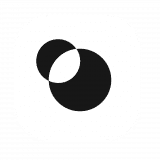
02 February 2026
Fenn
Make all your files easy to find on your Mac.

02 February 2026
NTFSTool
A NTFS tool.
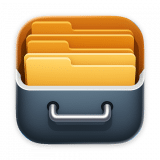
30 January 2026
File Cabinet Pro
File manager for the menu bar.

30 January 2026
Lake3Tools CSV Compare
A fast desktop CSV comparison tool built for very large files.

29 January 2026
Transfer
Reliable and fully RFC-compliant TFTP server.
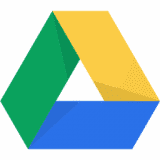
29 January 2026
Google Drive
Access and sync your files anywhere.

28 January 2026
Kaleidoscope
Spot differences in text and image files.
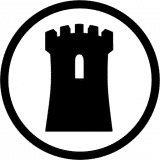
28 January 2026
Watchtower
Monitor your files, folders, and external drives in real time, alerting you to... read more

27 January 2026
HoudahSpot
Advanced file-search tool.

26 January 2026
Dropzone
Open, transfer, and install files by drag-and-drop.

25 January 2026
File Search Machine
Quickly finds file contents, documents.

19 January 2026
CzkawkaTauri
Frontend for the terminal-based app Czkawka, a duplicate file remover.

19 January 2026
VisualDiffer
Compare folders and files side-by-side.

16 January 2026
Tembo
Quick and effective file search tool.

16 January 2026
A Better Finder Rename
File, photo, and MP3 batch renamer.
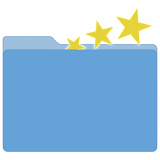
15 January 2026
CleanFolders
Remove .DS_Store and other annoying files (was CleanMyFolders).

13 January 2026
Folder Quick Look
Preview folder and archive contents.

12 January 2026
Scoop! Display Media File Info
Display technical info for any media file.
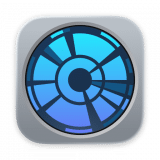
10 January 2026
DaisyDisk
Free up disk space by quickly finding and deleting big, useless files.

09 January 2026
ProFind
Advanced file search for macOS.
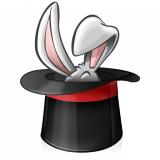
09 January 2026
Trickster
Quickly access recently used files.

09 January 2026
Zero Duplicates
Find and Remove Duplicate Files and Save Valuable Storage Space.
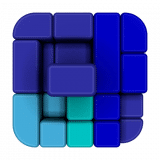
03 January 2026
GrandPerspective
Graphically shows disk usage within a file system.

02 January 2026
Path Finder
Powerful, award-winning Finder alternative.
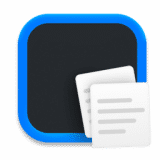
30 December 2025
Dropover
Drag and Drop enhancement utility.

29 December 2025
Wavebox
Desktop client for the cloud.

28 December 2025
WeTransfer
Simplified means of sending files.
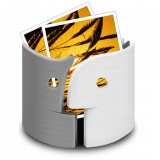
27 December 2025
Photos Duplicate Cleaner
Eliminate duplicate photos.

25 December 2025
Rename X Pro
Professional renaming utility.
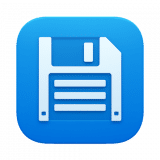
24 December 2025
CRAX Commander
Dual-pane and multi-tabbed file manager.

23 December 2025
Duplicate File Finder Remover
Professional duplicate finder and cleaner.

23 December 2025
Hyperduck
Send links from your iOS devices to your Mac.

21 December 2025
Hides
Keep a squeaky-clean workspace.

19 December 2025
Nimble Commander
Minimalist dual-pane file manager.

19 December 2025
Invisible
Easily hide your personal files.
























