NotePlan for Mac
Task management with Markdown, calendar and notes.
$99.99
In English
Version 3.16.4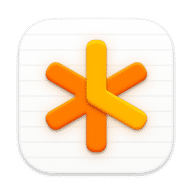
Task management with Markdown, calendar and notes.
NotePlan is designed to make your task planning more productive. It solves problems like bloated, ever-growing to-do lists.
Full list of changes available here
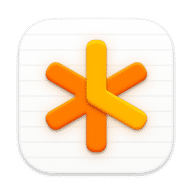
Comments
User Ratings