File Extractor for Mac
Scan your selected files or folders and extract the individual files and data from them.
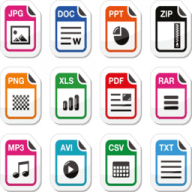
Scan your selected files or folders and extract the individual files and data from them.
FileExtractor is a powerful utility that will scan your selected files or folders and extract the individual files, text, and other data contained in them.
It is useful for extracting wanted files out of other files in a variety of circumstances. For example when you have a 3rd party file that you need the contents of which are otherwise inaccessible, or when you need to access the contents of your own files that are corrupt or otherwise hard to obtain.
Another feature it has is that if you make a disk image using Disk Utility and scan that it will recover deleted files from that. This can be used with camera SD cards, spinning hard disks, and most other media types.
Note: This application contains in-app and/or external module purchases.
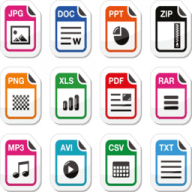
Comments
User Ratings