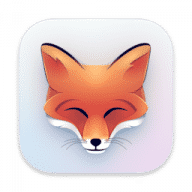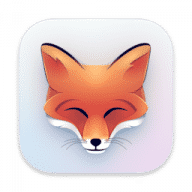This utility seems to be a good solution for the management of its font files and the tool is modern:
• The software has the very good idea to leave the folders of the Finder containing the typos files as is, Typeface manages these files without having to duplicate them in a complicated and obscure folder structure (see FontExplorerPro X),
• Activation and deactivation are fast and convenient (just one button): under CC 2020 Illustrator, InDesign and PhotoShop, no compatibility issues,
• Adding font files to the Finder folders automatically updates the sets created under Typeface,
• The general display of the application is very fast, the visualization of the fonts is good / comfortable, the interface is quite pretty, in the canons of macOS,
• The utility has the good taste not to be too expensive,
• The weight of the application is "light": 46 MB.
Now the app's icon is ... "strange"! ...
Cet utilitaire semble être une bonne solution pour la gestion de ses fichiers de polices de caractères et l'outil est moderne :
• Le logiciel a la très bonne idée de laisser tel quels les dossiers du Finder contenant les fichiers de typos, Typeface gère ces fichiers sans avoir à les dupliquer dans une structure de dossier compliquée et obscure (voir FontExplorerPro X),
• L'activation et la désactivation sont rapides et pratiques (un simple bouton) : sous CC 2020 Illustrator, InDesign et PhotoShop, aucun problème de compatibilité,
• L'ajout de fichiers de polices dans les dossiers du Finder met à jour automatiquement les sets créés sous Typeface,
• L'affichage général de l'application est très véloce, la visualisation des fontes est bonne/confortable, l'interface est assez jolie, dans les canons de macOS,
• L'utilitaire a le bon goût de ne pas être trop onéreux,
• Le poids de l'application est “light” : 46 Mo.
Maintenant, l'icône de l'application est... “étrange” !...