Freespace for Mac
Monitor available disk space.
$1.99
In English
Version 1.0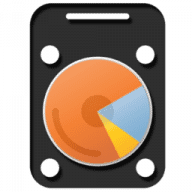
Monitor available disk space.
Freespace, resident in the menu bar, displays free space on the hard disk. A red icon appears to indicate that the free space is decreasing (for example, when copying files to the hard disk). A green icon indicates, however, that the free space is increasing (for example, when erasing files).
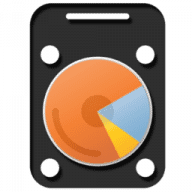
Comments
User Ratings