Word-Counter for Mac
Quickly count the words and more.
$1.99
In English
Version 1.1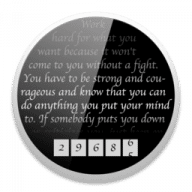
Quickly count the words and more.
Word-Counter helps you to quickly count the number of sentences, lines, words, unique words, characters, characters without spaces and spaces in a text. To start counting select a text from anywhere (i.e. Browser, Mail, PDF or any source or file formats) and copy or press cmd+c (Command+C) to show the count information. The count window sits above all other programs. If you no longer want the count window to be visible, just close the window and the app will still work in the menu bar.
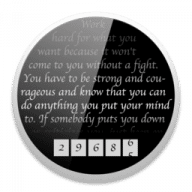
Comments
User Ratings