MemoryTamer for Mac
Automatic memory-freeing app.
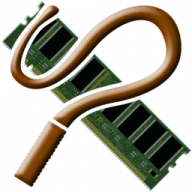
Automatic memory-freeing app.
MemoryTamer is an automatic memory-freeing app that runs in your menu bar. It supports notifications with both Growl and Notification Center, and also lets you free memory whenever you want with the "Free memory now" menu item.
On OS X 10.9, it gets even better! By tapping into a system function introduced in OS X 10.9, MemoryTamer is able to automatically free your memory without slowing down your computer.
The FastSpring store (which provides a unlimited use license for the same price as the 3-use Paddle license and uses a more reliable licensing system) can be found at fastspring.com. FastSpring is a much more established payment system that is a lot more commonly used than Paddle. It also supports several additional payment methods that Paddle does not provide. Please note that the FastSpring license is only supported in MemoryTamer v1.4.0 and up, which requires OS X 10.9 or higher.
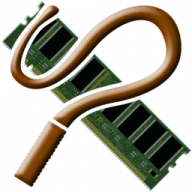
Comments
User Ratings