Desktop Publishing
Easily create books, brochures, or booklets with automatic layouts and professional publishing features.
61 apps
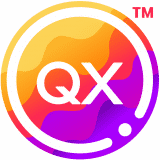
02 February 2026
QuarkXPress
Desktop publishing solution.
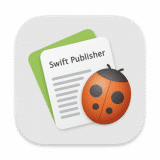
21 January 2026
Swift Publisher
Versatile desktop publishing app with many templates.

12 January 2026
iCalamus
Desktop publishing solution.

03 January 2026
Everywriter
Intelligent novel and book creation.

16 December 2025
Scribus
Page layout with professional publishing features.
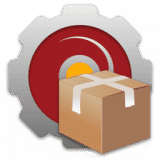
30 October 2025
Package Central
Automated document-packaging for Adobe InDesign.

29 October 2025
InPreflight
Preflight and batch packaging for Adobe InDesign.
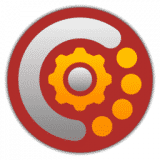
28 October 2025
Output Factory
Automate printing and exporting from InDesign.

28 October 2025
LinkOptimizer
Reduce InDesign link size, convert colors and formats, and more.

30 September 2025
Affinity Publisher
Publishing software for page layout and design.
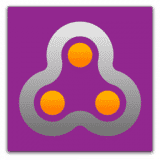
25 September 2025
PDF Checkpoint
Preflight multiple PDF files, automate other operations.

27 May 2025
Menu Snappr II
A lightweight menu bar screen capture utility.

17 April 2025
ContactPage Pro 7
Create contact sheets of pictures with captions.
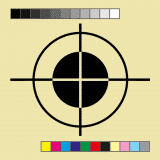
28 January 2025
Sheet Helper
Imposition helper for design layouts.

01 July 2024
AsciiDocFX
A book and document creator and editor.

18 January 2024
Adobe InCopy
Create streamlined editorial workflows.

25 December 2023
Readiris
Powerful, accurate OCR software.
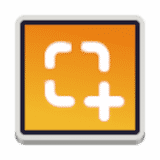
29 May 2023
Peek
Screen capture & annotation.

29 November 2022
cardPresso
Full-featured macOS ID card design software.

26 August 2022
1stFlip Flipbook Creator
Convert PDFs to interactive digital flipbooks.

17 May 2022
Movavi PDF Editor
PDF viewer and editor.

07 May 2022
PDFoo
Create URLs to content inside PDFs.
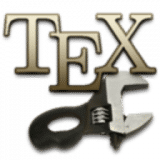
12 February 2022
TeX Live Utility
GUI for the TeX Live Manager command-line tool.

22 December 2021
Adobe RoboHelp
Software for authoring and publishing Help, policy, and knowledge base content.
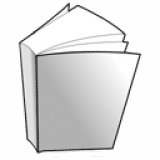
08 December 2021
Cheap Impostor
Create books and booklets from PDF files.

22 November 2021
Publisher Plus
Powerful page layout creation for desktop publishing.

21 July 2021
Badia FullMeasure for QuarkXPress
Instant access to detailed document information and tools.
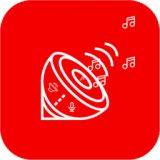
03 May 2021
MPT Recorder
Save calls, meetings, streams.

27 April 2021
Drawtify Designer
Powerful and easy-to-use publisher, motion graphics editor, and vector editor.

14 April 2021
Imposition Wizard
Create books, booklets and brochures; standalone app.

04 March 2021
iStudio Publisher
Desktop publishing app with dynamic text wrapping.
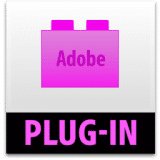
05 January 2021
DocsFlow
Integrate Google Docs with InDesign.

27 October 2020
Badia Exportools Standard for InDesign
Save InDesign pages/spreads/selections in various formats.

20 June 2020
Badia Printools for QuarkXPress
Collection of printing tools and timesaving shortcuts for QuarkXPress.

16 June 2020
Badia Duplica for QuarkXPress
Sample and apply multiple text and item attributes.
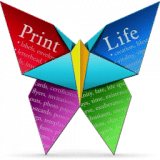
26 May 2020
PrintLife
Design with templates and high-res artwork.
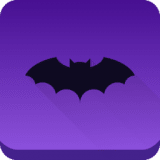
15 April 2020
basICColor display
High-end monitor calibration and profiling.

27 February 2020
PubCoder
Interactive publishing tool for digital content.

23 February 2020
InPreflight Studio
Comprehensive quality-control and reporting solution for Adobe InDesign.
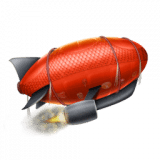
05 November 2019
Inboard
Organize screenshots and photos in a Pinterest-like fashion.
























