LICEcap for Mac
Capture an area of your desktop and save it directly to .GIF.
Free
In English
Version 1.32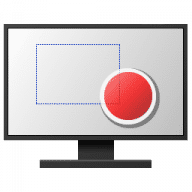
Capture an area of your desktop and save it directly to .GIF.
LICEcap for Mac is a lightweight and intuitive tool that allows you to capture selected areas of your screen and save them to GIF or LCF formats. To be creative is easier with the right tools in hand. LICEcap will help you produce narrative and visually-appealing screenshots with one click.
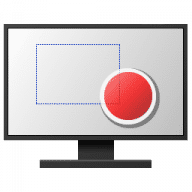
Comments
User Ratings