FontForge for Mac
X11-based, Open-Source font editor.
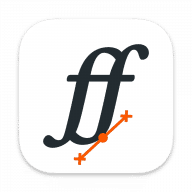
FontForge allows you to create and edit fonts in many formats: OpenType, TrueType, AAT, PostScript, Multiple Master, CID-Keyed, SVG, and various bitmap formats. It isn't a regular Mac application. It has been in development since 2001 as a UNIX application, so don’t expect it to look and behave like a normal Mac application. It runs on Macs thanks to a UNIX-compatibility layer called X11.
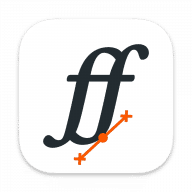
Comments
User Ratings