Project Planner for Mac
Easily keep track of multiple projects and tasks.
$9.99
In English
Version 2.2.4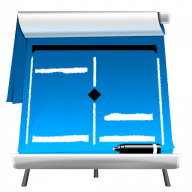
Easily keep track of multiple projects and tasks.
Project Planner is a project and task planning application that makes it easy to keep track of multiple projects and tasks. Project Planner is the Mac version of popular iOS applications Project Planner and Project Planner HD.
Project Planner allows you manage your projects. In every project you can add many tasks grouped in phases and finished by milestone. You can view your project on Gantt chart in hours, days, weeks or months scale.
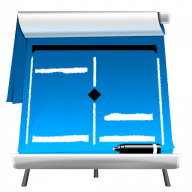
Comments
User Ratings