TextFridge for Mac
Store text you often use (was TextOnTrays).
$.99
In English
Version 1.3.1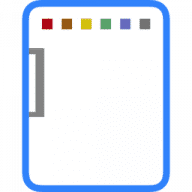
Store text you often use (was TextOnTrays).
TextFridge (was TextOnTrays) allows you to store lots of texts that you often need to write (up to 150 text snippets). Its interface is minimalist and user-friendly.
It is now possible to modify the keyboard shortcut keys (⌥ and ⌘ by default).
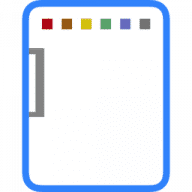
Comments
User Ratings