TurboCollage for Mac
Create stunning picture collages.
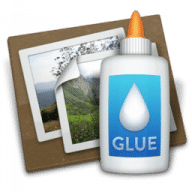
Create stunning picture collages.
TurboCollage lets you create stunning picture collages on your Mac. Setup a collage with a prominent center picture, arrange pictures in a regular grid, or create a random picture pile. Tie fond memories together into gorgeous picture mosaics. With an intuitive interface, TurboCollage gives you complete control over your collage design.
Simply start by dragging a few pictures into TurboCollage. Choose a collage style from five exciting variants. Select from a range of default picture sizes and aspect ratios or create your own custom size for your collage. Select Landscape or Portrait orientation and use a color or a custom picture as collage background. You can even use a transparent background for your collage. Add shadows to pictures to give your collage a real paper collage feel. Exchange pictures by dragging one picture on another. Add text to your collage. Shuffle the collage to get another exciting layout. TurboCollage even lets you pan and zoom individual pictures within their frames so that they are positioned just as you wish.
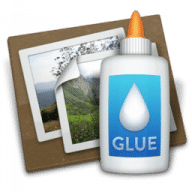
Comments
User Ratings