RewrapAVCHD for Mac
Wrap your AVCHD files with a .m4v container (beta).
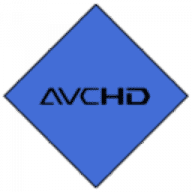
Wrap your AVCHD files with a .m4v container (beta).
RewrapAVCHD lets you rewrap .mts, .m2ts, and .m2t files to .m4v files. AVCHD files are not converted (no re-encoding), there is no quality loss and it's instant.
The FastCut video editor from the same developer cannot handle ubiquitous AVCHD files directly. Thus, this is the tool which makes your AVCHD files compatible with FastCut and any other apps that rely on QuickTime for media file handling. To process a file, drop it onto the RewrapAVCHD icon, or click on the 'Rewrap' button in the main window and select a file. You can also rewrap multiple files at once. Simply drop several files or pick more than one file in the file picker by holding down the Command key. However, this batch-processing capability is reserved for owners of a FastCut license.
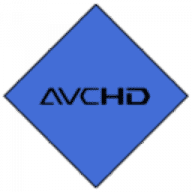
Comments
User Ratings