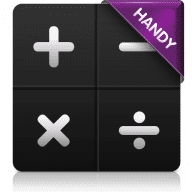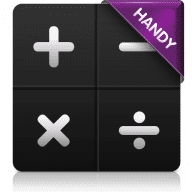As an older gentleman who has poor vision, I really like using Handy Calculator due to its simple, uncluttered but sleek black design, large numbers, and its ability to show accumulative calculations in its display string. I find that Handy Calculator is considerably nicer than Apple's default calculator, which in my view, is an eyesore.
Please note that I only use a calculator occasionally, and for very simple mathematical computations. Thus, Handy Calculator meets my needs just fine. Thanks developer for making this a free app.