TurboCollage for Mac
Tie photo memories together into a picture mosaic (was Collage Creator).
$29.99
In English
Version 6.0.8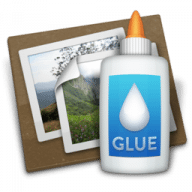
Tie photo memories together into a picture mosaic (was Collage Creator).
TurboCollage (was Collage Creator) gives you the power to create stunning picture collages. Setup a collage with a prominent center picture, arrange pictures in a regular grid, or create a random picture pile. Tie fond memories together into gorgeous picture mosaics. With an intuitive interface, Collage Creator gives you complete control over your collage design.
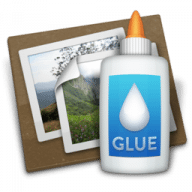
Comments
User Ratings