Disk Alarm for Mac
Notifications when hard drive space is low.
$3.99
In English
Version 2.0.1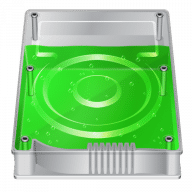
Notifications when hard drive space is low.
Mac OS X tells you when your hard drive is full, but, generally, it's already too late to react.
You would like to be alerted soon enough so you can move or delete files, allowing you to have again enough free space for your Mac to run smoothly?
Disk Alarm will let you know in advance, and will spare you a lot of time!
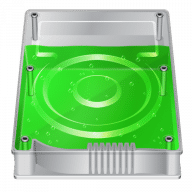
Comments
User Ratings