Shapes for Mac
Simple diagramming app.
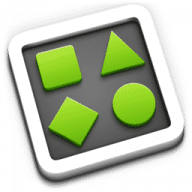
Shapes is a simple, elegant diagramming app for OS X. Shapes gives you all of the most important features you need in a diagramming tool without all the extra cruft, and without breaking the bank!
Shapes is great for programmers and Web designers looking for a simple tool for quickly designing charts, laying out wireframes, or visualizing model relationships.
Shapes lets you get to work quickly by giving you just the basic tools you need in a slick, single-window, thoroughly Mac-native UI. Bonus: Shapes also offers full-screen mode. Woo!
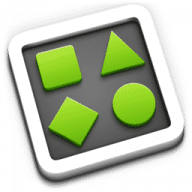
Comments
User Ratings