SnapShot Studio Professional for Mac
Professional photo booth software (was SnapShot Studio Photo Booth).
$299.99
In English
Version 1.9.2.3.465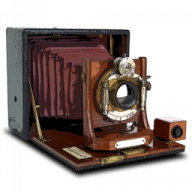
Professional photo booth software (was SnapShot Studio Photo Booth).
SnapShot Studio Professional (was SnapShot Studio Photo Booth) is a more than a breeze to set up. It is a powerful photo booth solution for Mac. Finally - a professional photo booth that is as easy to set up as it is fun to use!
Global Features:
Photo Booth Capture Window:
Note: This product is not compatible with macOS Catalina.
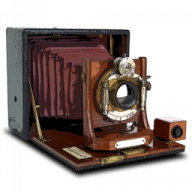
Comments
User Ratings