Crosshairs for Mac
Get dimensions of anything on your screen.
$4.99
In English
Version 1.1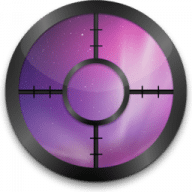
Get dimensions of anything on your screen.
Crosshairs is a lightweight app for getting the dimensions of anything on your screen. You can drag a transparent overlay overtop of any app and adjust the box as much as you need. No more taking a screenshot just to get the size of something.
Keyboard Shortcuts:
Crosshairs is a menu bar app and has a very minimal interface. Most of the app's features are controlled via keyboard shortcuts. Here's a complete list:
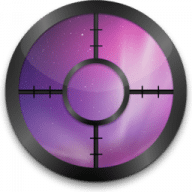
Comments
User Ratings